Viofo MT1 Dash Cam Review
 Neil Jewell of Jewell Bike Training tests new Viofo MT1 Dash Cam with many thanks to Viofo check Viofo for more info
Neil Jewell of Jewell Bike Training tests new Viofo MT1 Dash Cam with many thanks to Viofo check Viofo for more info
 Getting your bike permanently rigged up for on-board video recording may not sound like the sort of thing you want to do but having a record of that car pulling out on you while you were perfectly in the right may go a long way to help with any insurance claim, but why else would you want one?
Getting your bike permanently rigged up for on-board video recording may not sound like the sort of thing you want to do but having a record of that car pulling out on you while you were perfectly in the right may go a long way to help with any insurance claim, but why else would you want one?
Action cameras have come a long way in recent years; Go-Pro, Drift, Insta360 and the like are great, but there is an element of faff that inherently comes with them. If you are like me, you don’t want to get to the end of a gorgeous ride and realise that you forgot to record it. You don’t want to be mithered with batteries and charging and limited video length. And you don’t want to look like a Teletubby with a camera stuck on the top of your helmet.
The VIOFO MT1 Motorcycle Dashcam has both front and rear cameras. It is hardwired onto your bike so it starts to record once the ignition is on and stops when the ignition is off. You can put a 256GB microSD card into it that will record around 18hours of footage on the front and rear cameras in 1080HD at 30FPS. You will never miss capturing that silky smooth set of curves again. The DVR (Digital Video Recorder) is water resistant and conforms to IP66 protection so it ideal for use on a motorbike.
 In the box is the full system, two cameras, DVR, remote mic, 32GB MicroSD card with adaptor, GPS receiver, wiring loom for connection to battery and switched live, a load of sticky pads, hook and loop pads and zip ties. There is also a well written, simple instruction manual, but who’s ever going to read that, right? There is a downloadable APP for your smartphone that you’ll need to adjust the settings. More on that later.
In the box is the full system, two cameras, DVR, remote mic, 32GB MicroSD card with adaptor, GPS receiver, wiring loom for connection to battery and switched live, a load of sticky pads, hook and loop pads and zip ties. There is also a well written, simple instruction manual, but who’s ever going to read that, right? There is a downloadable APP for your smartphone that you’ll need to adjust the settings. More on that later.
I have used another twin camera video system for a few years now so was interested to see the differences between these two systems which, on the face of it should be very similar.
 First job was to remove the old system that has done a great job over the last 3 years, producing content videos and also assisting in footage for rider training. Putting the two systems side by side you can see that the VIOFO is slightly bigger.
First job was to remove the old system that has done a great job over the last 3 years, producing content videos and also assisting in footage for rider training. Putting the two systems side by side you can see that the VIOFO is slightly bigger.
 The quality of the connections appear better and because they are all colour coded it makes for a very easy installation so still no need to read the manual.
The quality of the connections appear better and because they are all colour coded it makes for a very easy installation so still no need to read the manual.
One of the downsides to hard wiring cameras onto your bike is that there is going to be some disassembly required. If you are not very confident in removing fairing and the fuel tank then something to consider would be the additional cost of getting someone to for it for you. Budget for around 2-3 hours work. There will also be some electrical connections to make. The kit includes a power loom that comes with connectors to attach directly to the battery and a third wire that will need to be attached to a switched live. Tap into anything that comes on with the ignition.
The permanent live wire is used to keep the camera system ready to record. There is an inbuilt G-sensor that detects if the bike has been moved or knocked and it will start recording until movement stops before resetting. The sensitivity can be adjusted (low, high and off) and there is also a motion sensor option that will start the camera recording if it detects movement in front of the cameras it will record for 60 seconds then go back to detecting motion again. The switched live starts the camera recording around 5 seconds after you turn the key. Once these wires have been attached to your bike, the rest of the fitment is very straightforward, the hardest decision being where to mount the cameras.

With all panels removed from the bike, you can start to identify the best place to mount the DVR and cameras. The length of the camera wires will dictate where the main DVR unit will be fitted. There is enough cable to run from the front/rear of the bike to the seat area but if you wanted to mount the DVR at the extreme front or rear of the bike you would struggle to make the connection. If you have a tortuous wire route through the bike frame then you might struggle with available wire length.
A few moments to plan your layout before you start the installation is time well spent.
 Resting all the components on the bike and seeing where you can run the wires is a useful tip.
Resting all the components on the bike and seeing where you can run the wires is a useful tip.
Once you are happy with where the DVR will mount you can start to run the wires. The colour coded plugs are narrow enough to squeeze through gaps and can be well hidden inside fairings and alongside the original loom. Make sure that there will be no pinch points when putting it all back together.
 With the wires in their designated places and the plugs joined up it’s time to mount the cameras.
With the wires in their designated places and the plugs joined up it’s time to mount the cameras.
The kit comes with two types of mounting plate that are both essentially the same. One plastic and the other metal. You can choose to stick these mounts onto the bike with the supplied sticky pads or use a more extreme method such as self-tapping screws through the holes provided.
The design of the mounting plate gives limited options for camera location. There is no swivel facility once you have stuck the pad down. So if you are going for the sticky option be sure to get it right first time round. – a suggestion here is to get everything all wired in and working and then set the view of the camera up on the APP before securing the mounting plate to the bike. The mounting plates have quite a big footprint, this is to allow for enough sticky material to be in contact with the bike – a good idea but this limits fitment options. The last thing you want to be doing is fabricating mounting brackets and fitting them to the camera clamps. In this instance there wasn’t a good option for the front camera so, as a compromise, I re-engineered the foot and made it fit. Clearly, the smaller you make the area available the less secure the camera will be. Personally, I would have liked to have had a few more options available in the kit.
 After a bit of fettling, the front camera was mounted and attention was turned to the rear. This was mounted to the underside of the luggage rack with a couple of Tek screws (not supplied). Both cameras have an indicator arrow to assist you with orientation when mounting. The cameras themselves are the same as each other and roughly the size of your thumb.
After a bit of fettling, the front camera was mounted and attention was turned to the rear. This was mounted to the underside of the luggage rack with a couple of Tek screws (not supplied). Both cameras have an indicator arrow to assist you with orientation when mounting. The cameras themselves are the same as each other and roughly the size of your thumb.
Next up was finding a place for the GPS sensor. This is used to record speed on your videos although it can be turned off. The GPS sensor will also track your geographical location so that your journey can be overlaid on to google maps via third party software such as Dashcam Viewer.
Finally, fitting locations also needed to be found for the remote control (which houses a couple of control buttons and the external mic). With all the elements connected up and wired in and all the panels put back on the bike it was time to see if it all worked. For that we need the APP.
The VIOFO app is available for android or apple from their respective app download locations.
The app controls the system settings of the camera. You can choose options such as time lapse speed, how long your loop recording is, sensitivity of the G-sensor, and if you want text superimposed onto the video – a great feature for content creators! There are also some very useful additional camera set up options available such as altering the exposure, this would be handy in dim or bright light conditions. You can set the speed unit and format the SD card all from within the app.
The app is very intuitive to set up and use. It was easy to connect to the inbuilt WiFi of the VIOFO MT1 system (password 12345678) and access the saved recordings. Fine tuning the camera placement can be done in real time while watching the image on your phone (not while riding your bike obviously!). There are 4 modes available Front, Rear, PIP (Picture in Picture) rear and PIP front.
You can use the app to take stills with the camera should you wish.
Getting familiar with the functions of the APP takes a few minutes of tapping on the screen. The interface is car orientated and I would have liked to seen a bike on the splash screen, but once in, it is possible to review video footage stored on the MicroSD card directly over the internal WiFi and delete videos if required.
Depending on the system settings you may see that some videos are locked, these have been recorded due to activation of the motion sensor or G-sensor and can only be deleted by taking the MicroSD card out and putting into a computer. This is so that they cannot be accidentally deleted.
Getting a file off the DVR and saving onto your phone is possible but takes around 8 minutes to download a 10 minute video clip over the internal WiFi, much better to remove the SD card and take that to a computer for editing.
The video footage quality is full HD 1080P with a 170º wide angle. This is great for recording where you’ve been and where you are going. However, even in Full HD picking up registration plates is difficult. (Screen shots of Video)
If your reason for having a Motorcycle Dash Cam is to record wrong doers then unless you are close to them you will struggle to get a clean shot. At 30FPS a vehicle can be out of shot too quickly to capture a good frame.
Overall, this system offers good value for money at just over £200 and once installed can offer peace of mind to riders that want proof of fault in accidents and incidents. They can be very useful for fleet managers who want to keep tabs on their machines and riders, blood bike groups or for riding instructors.
My main use for it is to review footage taken when training associates for their IAM Advanced Motorcycle qualifications. They can reflect back on how they have ridden and with having the two cameras means I can lead or follow without losing footage of them.
If you want to see the actual footage taken by this camera please head to
Notice that the GPS has not recorded a speed on the video but watch right to the end and it does start to do something. This could be due to the positioning of the GPS receiver so that will need to be investigated but it is in the same position as my previous one was.
There is a lot of wind noise from the remote mic and this could probably be fixed by altering the location to a quieter wind noise / louder engine spot but, as it has the control buttons on it, some consideration and some trial and error may be required to find the sweet spot.
Overall, it is an easy to install and user friendly system that quickly connects to the app and offers different modes of recording and playback. Being around £100 cheaper than my previous system it’s a good choice for those looking to save a few quid and still have the peace of mind that on-board video recording gives you.
[wpdiscuz-feedback id=”o7zqpzphjz” question=”Tell us what you think?” opened=”1″][/wpdiscuz-feedback]
Review and photos by Neil Jewell of Jewell Bike Training
You can check out Jewell Bike Training website and also follow on socials
T: @jewelltraining
FB: @jewellbiketraining
Insta: @jewellbiketraining
For more reviews check out our dedicated Reviews page
Dash cam supplied by Viofo check Viofo for more info